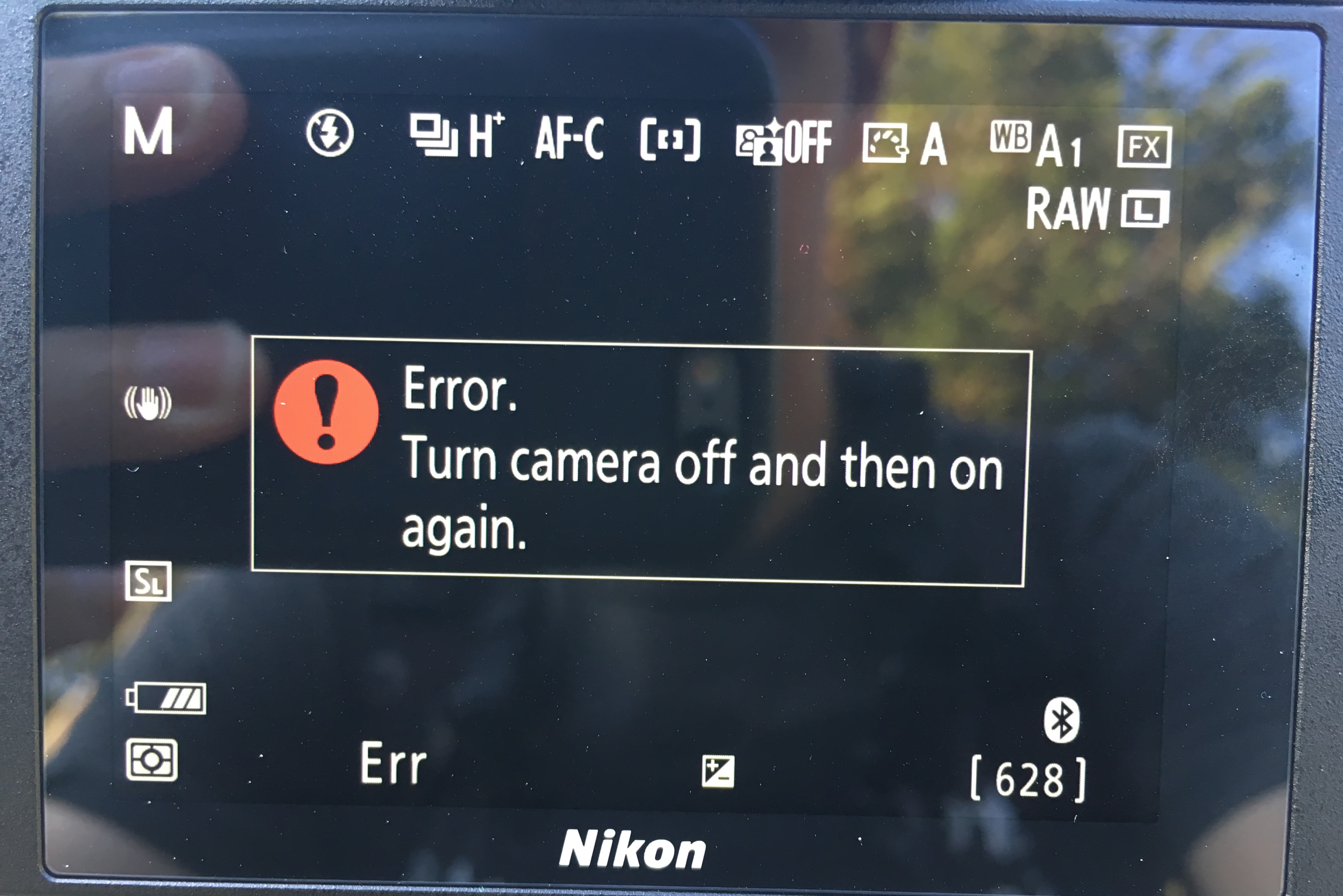Contents
- Autofocus is just plain bad
- Viewfinder zoom is sluggish & not available in video mode
- Hard lock-ups
- Charging problems?
- XQD availability is a real issue
- VR problems?
- Battery life is solid
- Auto-transmission to a Mac is nice
- Image quality is impressive
- Enabling flash support can be surprisingly tricky
- It’s very easy to take too many photos
- Lightroom really struggles with Z7 NEFs
I’ve had much more time, since my first impressions posts, to use the Z7. I’ve used it for studio portraiture, wildlife (albeit at zoos mostly), hiking, around the house (kittens for teh win!), and more. A pretty wide range of scenarios. The scenarios I haven’t yet explored with it, but really want to soon, are timelapse & astrophotography (the latter requiring lenses I don’t currently have).
So without further ado, here are my findings thus far, and current opinion of the Z7:
Autofocus is just plain bad
Even in good light it’s unreliable. The nature of the unreliability is different to Nikon’s DSLRs, where the main problems are those intrinsic to DSLR designs with an off-sensor autofocus system, e.g. systematic back- or front-focus, inconsistent accuracy across the frame, etc. On the Z7, none of those appear to be issues, but instead they’re replaced with:
- Atrocious performance relative to light levels, as I’ve covered previously. This isn’t just about “low”-light use – even in broad daylight, in direct sunlight, it can still struggle on low-contrast or backlit subjects, even with very high quality f/1.4 lenses.
- Poor reliability, in that some photos will be wildly out of focus for absolutely no apparent reason, despite most others in a series being relatively fine. This really screwed me on a (well-lit) portrait shoot recently, when I later discovered that quite a number of photos were utterly out of focus and were effectively lost. In most such cases, absolutely nothing in the frame was in focus – typically the camera had front-focused wildly, well in front of anything visible in the frame. In other scenarios, I’ve seen it similarly back-focus to infinity for no apparent reason.
- Inability to tell, through the EVF, if a photo is even vaguely correctly focused or not. The EVF gives a false impression of sharpness by its nature, so a lot of the time what appears to be in sharp focus through it is in fact unusably out of focus in reality (especially with the fairly demanding resolution of the Z7, wide apertures, and/or close subjects – such as in portraits).
- The overly large AF regions (especially in video mode) often encompass more than just the subject of interest, and the Z7 seems to frequently favour the furthest object within the AF region, not the closest as is typical in every other camera I’ve ever used (and makes much more sense in almost all scenarios).
Beyond issues of correctness, there’s the numerous usability issues that have been raised by myself & others, such as the inability to map different AF modes to different buttons, the awkwardness involved in using subject tracking, etc. I’m still holding onto hope that Nikon will at least fix those flaws in a firmware update.
Viewfinder zoom is sluggish & not available in video mode
It took me a while to put my finger on what felt so awkward about the zoom-in mode that EVFs allow for, and almost all implement – Z7 included. It wasn’t until I happened upon someone else pointing out the obvious that I saw it clearly too – there’s huge lag in the viewfinder image when zoom is engaged. It makes it very difficult to keep up with a moving subject, or even just the movement of the camera itself (most pronounced with macro work). It also makes it a little bit more difficult to manually focus, or at least to do so quickly, since the feedback cycle is so long.
Unfortunately, zoom isn’t available at all in video mode, which is a shame.
Hard lock-ups
The camera itself is surprisingly buggy. It frequently locks up, sometimes with an error message like that shown above, but sometimes just in whatever state it happened to be at the time. Sometimes using the on/off switch actually works, but sometimes that switch does absolutely nothing and you have to pull the battery to hard reset the camera.
This is frustrating, as you’d imagine, and I can say from first hand experience is very uncomfortable & embarrassing when you’re stuck furtively trying to get your camera to work at all in front of a group of expectant portrait subjects in a professional setting.
Note: Nikon did just today release 1.0.1 firmware which fixes one lock-up problem, but the patch note’s description of the symptoms don’t match mine, or at least are only a subset of the scenarios in which I’ve seen this issue. I’ll of course apply that update, and we’ll see if the problem persists.
Charging problems?
I do enjoy being able to just plug the camera into a USB-C charger and not bother with removing the battery and finding the power plug charger etc. It also makes it much less likely I’ll find myself on site with a camera containing no battery, such as if I grab the camera in a rush out the door.
However, one time (thus far) when I had left the camera charging overnight, I grabbed it the next day to find it had only 23% battery left. It apparently didn’t charge at all. I have no idea why – it was correctly plugged in. There is a tiny LED charging light on the side of the camera, above the USB-C socket, which evidently must be scrutinised frequently to ensure charging is actually occurring – but I don’t know if it never started charging, or did but then stopped, or what.
XQD availability is a real issue
I got to drive an extra 90 minutes back home & back out last weekend, because I forgot the one XQD card I own was in the card reader attached to my computer – doh! – something that could have been likely avoided had Nikon U.S.A. included an XQD card in the box, as was done everywhere else on the planet. 😒
The reason this is practically unique to the Z7 is because it only supports XQD cards, not also SD, which is a big problem because:
- XQD cards are insanely expensive (and getting more expensive over time), and therefore most people (myself included) cannot afford to have lots of them. In contrast, I have about 30 SD cards, which cost me very little all-told, and which practically-speaking means I have them everywhere, so even if I forget one in a card reader, I can invariably find numerous others wherever I am. In ~six years of DSLR photography I don’t recall ever being without a usable SD card (though I certainly recall leaving some at home by accident many times).
- XQD cards are sold almost nowhere – it’s almost always impossible to buy them on the fly, currently. If I got on a plane without my one XQD card, I’d probably be screwed for the whole trip, depending on where I go – at best I could hope that Amazon or B&H or Adorama can deliver to wherever I’m travelling, but that might take days if not a week. Not that I like the insane prices tourist traps charge for ancient 8 GiB SD cards, but at least they’re there in a real pinch.
VR problems?
The electronic shutter occasionally interacts very badly with the 70-200 VR II (if not other lenses – I’ve only used a couple heavily on the Z7 thus far, and only sometimes in scenarios where this problem would manifest clearly).
It’s very weird – there will be one or more horizontal bands of significant motion-blur across the image, which looks to me like the VR system failing (or otherwise misbehaving) for only parts of the exposure (a hypothesis supported by the fact that often you can see the characteristic “double exposure” of an abrupt VR movement).
I’m guessing this happens predominately, if not exclusively, when using electronic shutters, given the relatively slow sensor scanning rate & that I’ve only seen it thus far in that shutter mode.
It’s quite frustrating not just because of what it is, but because there’s no way to tell it’s happening at the time (short of rigorous chimping) and it seems to persist for a significant stretch of time when it occurs, ruining long sequences of photos at a time.
Alas I don’t have any example photos yet that I’m at liberty to share, but I’ll try to remember to do so when the opportunity presents itself.
It could also be a fault with my 70-200 VR II. It was acquired second-hand, and there’s hints it was “well loved” previously. Nonetheless, I’ve never seen this phenomenon with that lens on a D500.
Battery life is solid
I was never really worried about battery life, given CIPA ratings are famously non-representative of any real world usage. In practice I’ve found it to not be an issue – I can easily get at least a thousand photos out of it per battery, even with heavy EVF use. Granted that’s not the 4,000 – 5,000 the D500 would manage, but it’s still enough for me most of the time. Only once did I have to swap batteries during the day (though I do feel compelled to typically carry a spare anyway, so I guess it’s not completely trustworthy in that respect).
Auto-transmission to a Mac is nice
It’s finicky to get set up, and to re-connect each time you want to use it for a session, and it never auto-reconnects such as after you’ve walked out of the room for a moment… but nonetheless I’ve found the feature to be pretty interesting and nice to have. I guess it’s been available on many Nikon DSLR’s previously, but I believe only with the ludicrously expensive Nikon wireless transmitter dongle.
Transfer speeds are obnoxiously slow – it takes several seconds for a JPEG even, let-alone the ~30 seconds for a single NEF – but in my limited use so far it does seem to at least plod along reliably. If you’re photographing rapidly, it can’t possibly keep up, but for relatively slow-paced use (e.g. studio work) it’s mostly fine.
Given the slow transfer speeds, I wouldn’t try to use it for on-the-spot image review – cabled tethering is still necessary for that. What it is perfectly suited to is periodic review during a photo session, during breaks or whatever intervals you can sneak in.
Overall it’s much faster & more reliable than SnapBridge, too, which ostensibly could do the same thing – albeit only with hand-held devices rather than real computers – but in practice has always proven unreliable (and is even harder to get working at all to begin with).
Image quality is impressive
I know on paper the Z7 isn’t the king of low-light photography vs its peers, like the Sony a7R II or III. But I know that I’ve used the a7R II, and while it also has impressively low noise, the Z7 seems even better.
With the D500, I’d typically try very hard to keep it as ISO 100, or otherwise as low as possible – even if that means having to take literally 50 photos just to get one without serious motion blur. Even at ISO 100, the D500 has very visible noise and requires substantial post-processing if you want to get a silky-smooth look.
The Z7 doesn’t. ISO 64 looks amazing w.r.t. noise, and even climbing up through the ISO hundreds I rarely feel the need to do any noise reduction. It’s not until you get into the ISO thousands, or (especially) tens of thousands, that noise reduction really becomes necessary.
In short the image quality overall, particularly w.r.t. noise, is way better vs Nikon’s DX DSLRs than it should be. Many stops better. I don’t understand how, but I’ve long noticed that photos from FX sensors seemed unusually sharp, at the pixel level, vs DX (and smaller) sensors. I’d most often presumed it was just some careful post-processing. Now, I wonder if the Z7 – perhaps intrinsic to its high-end FX nature and thus shared with the D850 & predecessors – is fundamentally substantially sharper at the pixel level, irrespective of resolution differences, than DX sensors, even those with very similarly sized pixels (e.g. the D500, at 4.22µm, vs the D850 / Z7 at 4.35µm).
Enabling flash support can be surprisingly tricky
There’s quite a few settings on the Z7, vs Nikon’s DSLRs or at least the D500 and predecessors, that preclude using flash. e.g. using fully electronic shutters, or H+ release mode, etc. There’s always been a couple of settings, on Nikon’s DSLRs, that would prevent the use of flash, but the Z7 exacerbates the problem – which is mostly just confusion. I expect in time I’ll get more familiar with this and better at relatively quickly going through the menus & switching all the things that need switching in order to permit use of flash – or if I were smart I’d just program one of the User modes for this purpose – but I felt it’s worth noting. When I attached a flash the other day, having not used one with the Z7 for a couple of weeks, it (embarrassingly) took me nearly twenty minutes to find all the settings I had to change in order to get flash to work. In fact I thought my flashes were broken, at first.
Mostly this is just reality, and not a bug or design flaw per se, but there is one failure on Nikon’s part in this – they provide absolutely no information on why flash is disabled. If I could at least tap on the greyed-out flash button and have it explain why flash was unavailable, I’d be able to very quickly rectify the situation. Instead, I have to maintain a mental checklist of all the settings I need to check, to ensure they’re set to something flash-compatible.
It’s very easy to take too many photos
I keep getting surprised when I import my photos at the end of the day, and discover I took a lot more than I thought. Despite coming from a D500 with a faster continuous shooting rate.
I’m not sure why this is, but I suspect it’s because of the completely silent operation of the camera – the loud thuds & snaps of a D500 mirror & shutters makes it very clear, including to everyone around you, that you’re taking photos. The Z7’s silence, I think, leads to a false sense of calm and inaction. 😆
I’m very much enjoying the silent operation – after some initial teething pains with artificial lighting and banding, which I’m happy to say is fairly easily & fairly effectively rectified by sticking to roughly integer multiples of the illumination frequency (typically 60Hz in the U.S., which is convenient because 1/60 & 1/125 are good shutter speeds for event photography, which is usually where both lighting is artificial and silence is golden).
Lightroom really struggles with Z7 NEFs
Lightroom’s never been mistaken for a fast application by any means, but with the Z7’s NEF files (compared to ≤24 MP ones of various Nikon DSLRs) it’s particularly slow. Just moving between adjacent images in single-image view takes almost exactly six seconds to load every image, every time. From an SSD.
Worse, it seems to not support Z7 NEFs properly. It’s hard to put my finger on what’s going on precisely, but lots of things are just weird:
- Various Develop module settings are arbitrarily (and somewhat randomly) set to non-zero values by default, which I’ve never seen with any other camera’s photos before, and can’t find any way to prevent happening (nor any obvious rhyme or reason as to which settings are set & to what values, for any given photo).
- The camera & lens profile support seems broken, or something… e.g. it seems to be unable to identify what lens profile to use, for lens corrections. You can still specify the profile to use manually, and lens corrections seem to work still, but it’s laborious to have to dig through the pop-up menus for every photo. Plus, Lightroom claims, for every single photo irrespective of camera settings, that the “built-in” lens profile has been applied. I don’t know what that means, but distortion & vignetting are definitely not being corrected by default, with any lenses.
- White balance is interpreted incorrectly. What Lightroom calls “As shot” isn’t, not even close. e.g. when set to “Flash” in-camera, which should be something around 5200K and neutral in green/magenta, it’s interpreted by Lightroom as 6000K and 22 towards green. The result is the wrong – and a rather peculiar looking – white-balance under flash. Manually correcting it to 5200K & 0 green results in a white balance much closer to correct and the in-camera JPEGs.