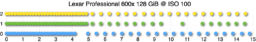After my prior investigation into SD card performance, I wondered if shooting JPEG instead of RAW would make a meaningful difference on both “buffer capacity” and write rates. What I found was rather interesting, for many reasons.
All the following use “JPEG Fine” except where otherwise stated.
At ISO 100, with noise reduction & distortion correction enabled, it manages just ten shots in ~2.8 seconds before slowing down. It hits 21 shots total after another ~5.7 seconds (so 8.5s total), and completes writing all 21 shots to the Lexar Professional 600x 32 GB after another ~14.5 seconds. So that’s ~23 seconds in total for 21 shots. This is slightly better than shooting RAW, where you get nine shots before it slows down, and it takes an additional eight or nine seconds to finish writing to the SD card.
Disable noise reduction, and that jumps to twelve shots in ~3.4 seconds, the remaining nine in ~4.6 more seconds (~8.0 total), and completes the writes after another ~18.4 seconds. So ~22.4 seconds for 21 shots.
Turn noise reduction back on but disable distortion correction, and something really interesting happens. You get 100 shots. And then it won’t take any more. At all. You have to let go of the shutter and start again. I’m guessing there’s some kind of safety mechanism which forces no more than 100 shots at a time, in case you accidentally leave it on, shoved in your bag, and don’t particularly want it to fill your entire SD card with the inside of the lens cover (or break the mirror off trying).
It takes 26.4 seconds to shoot those hundred shots. Give or take less than a few hundred milliseconds. And 97 seconds to save them all. It’s interesting that that equates to just under 3.8 shots per second, not the 4 that Nikon advertises. I tested this repeatedly and the numbers were exactly the same every single time, to the precision shown (noted uncertainty comes from my stopwatch).
So turning noise reduction off again doesn’t help anything. In either case you can take photos effectively non-stop, in back-to-back 100-shot bursts. I got bored after three or four hundred – if there is in fact a limit, you’re not going to hit it in reality.
Now, use ISO 6,400, and things return to “normal”, which is a lot less impressive. With noise reduction and distortion correction, you get seven shots. That’s exactly the same as when shooting RAW. It takes two seconds for those seven shots, and another ~10 seconds for the remaining fourteen, with a total write time of ~28.6 seconds. That’s about three or four seconds faster to flush the buffer than when shooting RAW, but otherwise roughly the same.
And so it goes when toggling noise reduction or distortion correction – essentially the same “buffer capacity” whether RAW or JPEG, with writes slightly faster to the SD card, but not significantly.
So, long story short? So far as buffer capacity goes, if you’re shooting at high ISO, it doesn’t make any meaningful difference whether you shoot RAW or JPEG. And if you’re shooting at very low ISO, it still makes little difference unless you’re willing to turn off distortion correction, in which case it makes a massive difference.
And when you do hit the “buffer capacity” and start being write limited, then there’s actually a consistently significant difference – RAWs can be written at about 0.75 FPS regardless of ISO setting, while JPEGs run up to 1.95 FPS at ISO 100, but only 1.35 FPS at ISO 6,400. Unless you turn off distortion correction, in which case you can get up to 3.0 FPS.
Tangentially, something else I found interesting was that the camera is incapable of shooting at it’s full 3.8 FPS if the shutter speed drops too low. And not just to 1/4 or slower, which would be obvious, but much sooner, at 1/15 at least. You’re lucky to get 3 FPS then. But 1/60 is apparently fine for full 3.8 FPS. Apparently the mirror settle time is quite significant.